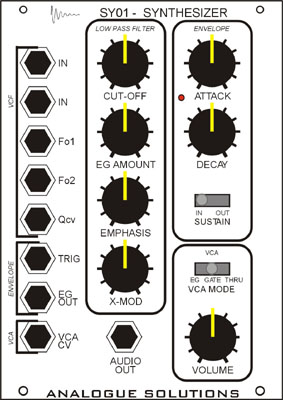| Module |
Description |
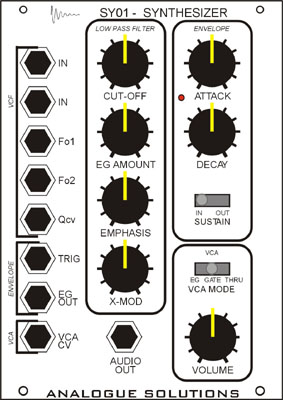 |
SY01 Synthesizer/Drum
Synth - [ VCF / EG / VCA] The SY01 is
basically a whole synth in one module, minus the oscillators.
The SY01 comprises a Moog-type ladder voltage controlled
low pass filter (VCF), envelope generator (EG) and voltage controlled amplifier (VCA).
These are all internally hardware patched in the
traditional monosynth configuration. This reduces an enormous amount of patching in what
must be the most common patching between a VCF, EG and VCA, it also gives a huge saving
compared to buying the VCF/EG/VCA separately.
Although hardware pre-patched, the module is totally
patchable in the traditional modular way. Some additional less seen features are,
cross-modulation control and CV control of the resonance.
|
| Inputs: |
Outputs: |
Power: |
2x Audio In
2x Cut-Off CV
1x Resonance CV
1x Trigger/Gate
1x VCA VC |
EG CV
Audio (VCA) |
+/- 12V |
| VCF Controls: |
EG Controls: |
VCA Controls: |
Cut-Off
EG Amount
Resonance
Cross Modulation |
Attack
Decay
Sustain Mode Switch (in/out) |
VCA Mode
Switch (EG/gate/bypass)
Volume |
| Indicators: |
Size: |
|
| Trigger LED |
18HP |
|
|
The SY01 can do more than just filter external audio.
By combing the VCF/EG/VCA into one module, it can act as a
complete drum voice/drum synth module producing kicks, sweeps, pulse hits, toms and other
electronic noises with no other modules required. With additional CV/audio control to
cross modulation the filter cut-off (with the resonance set to self-oscillation) can be
produced the create many new types of sounds.
Sections and Controls In Detail
Controls
VCF Cut-Off
This alters the cut-off frequency of the LPF.
Cross Modulation (X-Mod)
This sets the amount of cross modulation between the audio input number 2, and
the cut-off frequency. To hear the effect, the resonance control should be set to maximum.
Any audio source can be used for cross modulation, but modulated pulse width waveforms
work especially well. Cross modulation can be performed by feeding audio into the cut-off
CV inputs, but this method offers no attenuation.
Envelope Generator
Attack
Sets the rate at which the EG goes from zero to maximum level.
Decay
Sets the rate at which the EG goes to zero after reaching maximum.
The envelope generator can produce very fast attack and
decay times. Short settings may produce a slight click. This is quite normal with fast
envelopes. It can be eliminated by slightly increasing attack or decay time.
Sustain Switch
In
when a key is held down (i.e. the gate input is active with +5V), the envelope will remain
at it's maximum level, (after the attack section of the EG cycle), i.e. it will sustain.
In this mode, the Decay control becomes a Release control, setting the rate at which the
EG takes to get from maximum to zero, after the key is released.
Out
There is no sustain, so the length of the envelope is wholly dependant on the
attack and decay rates, and not on how long a key is pressed.
VCA
Mode Switch
Gate
The gate/trigger input signal is used to control the VCA, i.e. the VCA will either be on
or off fully.
EG
The envelope contour signal will control the VCA
Bypass
The VCA will be permanently on, at maximum level. In this mode the SY01 can be
used like traditional filter modules, without the need to gate the VCA.
Volume
Sets the output level from the VCA.
Sockets
Audio In 1 / 2
Audio inputs to the VCF. Audio In 2 will also send its signal to the X-Mod
control.
Cut-Off CV In 1 / 2
-12 to +12V CV input for control of cut-off.
Resonance CV In
0 to +12V CV input for control of resonance level.
Gate In
Gate/trigger input to activate the EG. 0V off, +5V on.
EG Out
The EG signal is output here. EG range is 0 to +5V.
Audio Out
Audio out from the VCA (i.e. main audio output from SY01).
VCA CV In
-12 to +12 CV input for control of the VCA level.
General Advice for Creating Drum Sounds
Set Cut-Off to near minimum / Set Resonance to maximum /
Set EG Amount to around maximum.
Set X-Mod as desired (you will need an audio source to
Audio In 2).
Set Attack to minimum / Set Decay as desired.
Sustain switch out / VCA mode switch to EG.
These basic settings will create a variety of electronic
drum sounds. Cut-Off will set the pitch. Play around with the EG Amount and Decay to alter
sounds. A light increase in Attack time can produce some strange sounds. By using audio
into input 2 and the X-Mod control (or just cut-off CV ins), strange drum sounds can be
produced by cross modulation.
With the right settings the following sounds can easily be
produced. A good range of powerful kicks and bass sweeps, pulse hits (Hi-Qs, resonant
pulses, thips), congas, toms, bleepy sounds, and with X-Mod, a massive range of other
sounds including metallic hihats, sound effects, and the like.